Typing Arabic and Farsi Numerals
1. While Microsoft Word is open, click
on the Tools drop-down menu on the top of the screen.
(Although these instructions are given for Windows XP, they
should also work for Windows 2002.)
2. Next, click on Options....
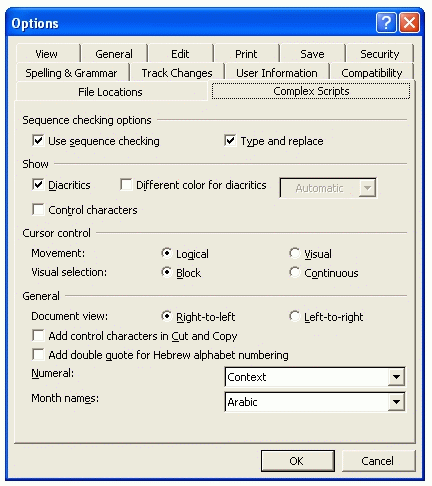
3. Select the Complex Scripts
tab.
3. Next, click on Right-to-Left
button in the lower General section of the Complex Scripts
tab, so that a black dot appears next to the Right-to-Left
button..
4. Next, click on the downward pointing
black triangle for the Numeral drop-down menu and select
Context.
5. MS Word should now type Arabic
numerals when typing Arabic text.
Last Edit Date 11-18-2002
|
